Sometimes after delete, the regen light & DEF gauge will blink (be turned on) or You will have some codes in CECU.
If You are using one of our deletes, those lights or codes will not affect engine in any way, and You can easily solve this issue with 2 pieces of black tape.
In case You don't want to use black tape method, this guide will tell You how to disabled those lights/codes in body controller.
This is applicable for Kenworth & Peterbilt vehicles with Paccar MX13 or CAT engines only.
DO NOT USE THESE MODIFICATIONS on a Cummins powered vehicles since they can cause issues!
If Paccar ESA requries You to update the flash file of the CECU, You do that on Your own responsibility.
- Make sure that Your engine ECM is delete tuned.
- Connect to the vehicle using Paccar ESA program.
Click on PROGRAM (position 1 on Photo 1).
Set to DISABLE:
- Aftertreatment Regeneration Function
- Aftertreatment Regeneration Switch Installed
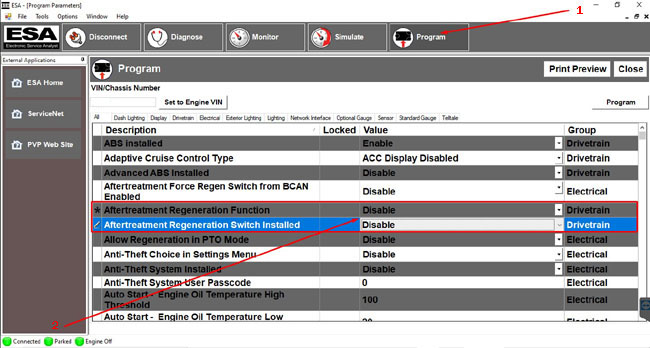
Photo 1 - Aftertreatment Regeneration Function
- Now go to STANDARD GAUGE tab (position 1 on Photo 2).
Set to DISABLE:
- Diesel Exhaust Fluid Gauge Installed
Once You've done all these changes, click on PROGRAM (position 3 on Photo 2).
It might require You to click on Set to Engine VIN
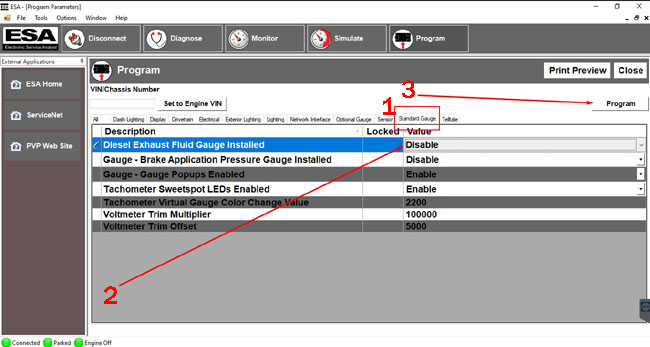
Photo 2 - Diesel Exhaust Fluid Gauge Installed
CONTACT US ›
