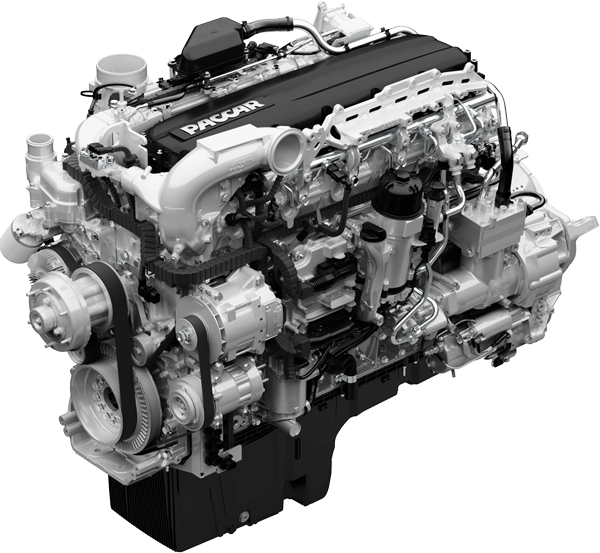In order to detect software version in Your MX13 ECM, You can use few methods:
- JPRO diagnostic software
- Davie4 diagnostic software
- Truck's dash
- Any other diagnostic program that reads software id
JPRO diagnostic software method
Connect to the truck with JPRO.Click on Paccar MX 13 ECM (first red arrow).
The photo below is self explanatory how to get software ID, it is marked with a red square.
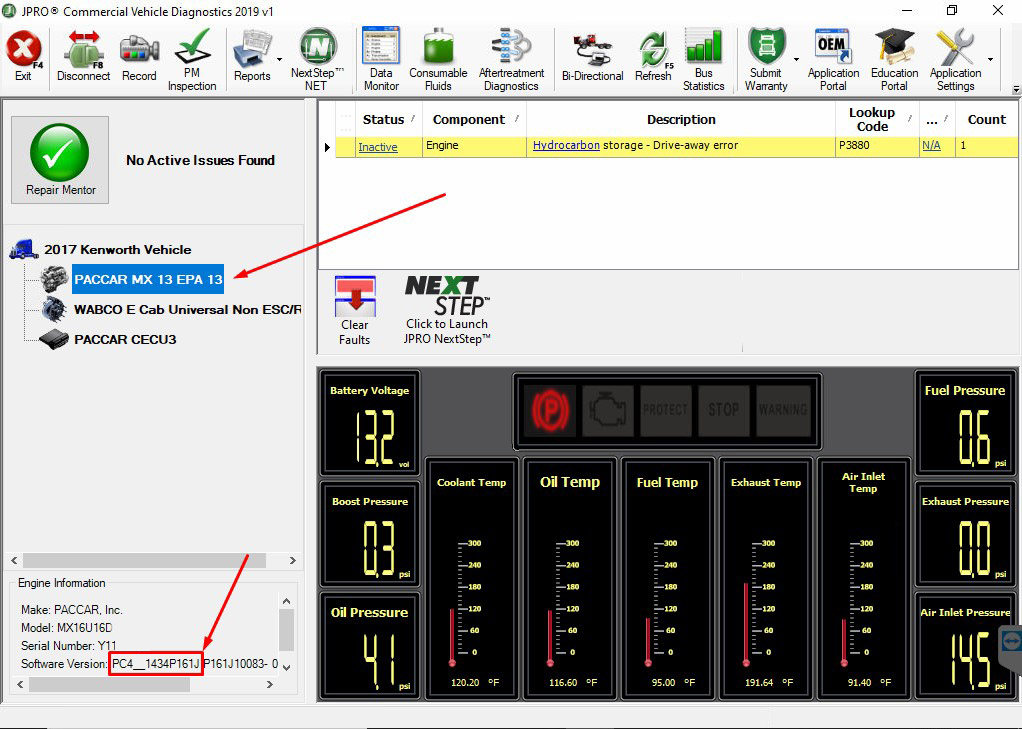
Paccar MX13 JPRO screen
Davie4 diagnostic software method
You need to connect to the vehicle with Davie4 software, and once it shows available ECMs You need to select PCI info.You will get a similar screen as on the photo below.
Software ID is marked with red square.
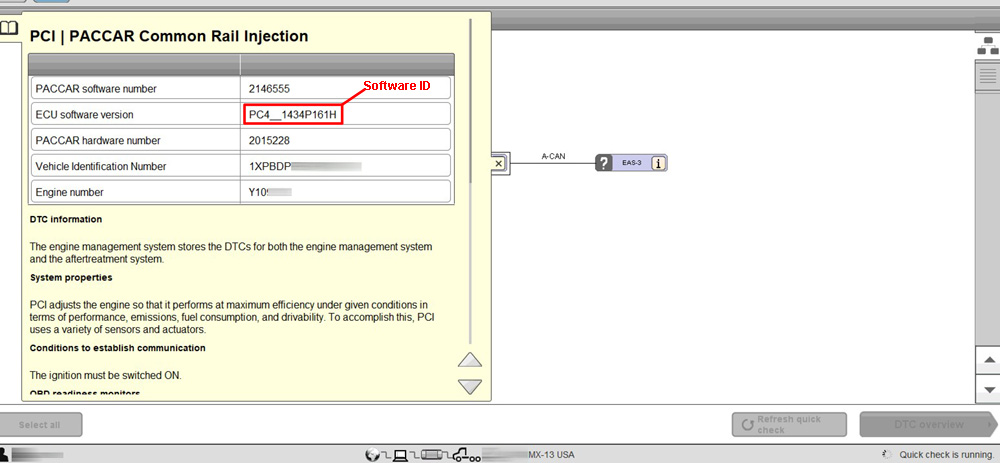
Paccar MX13 Davie4 screen
CONTACT US ›